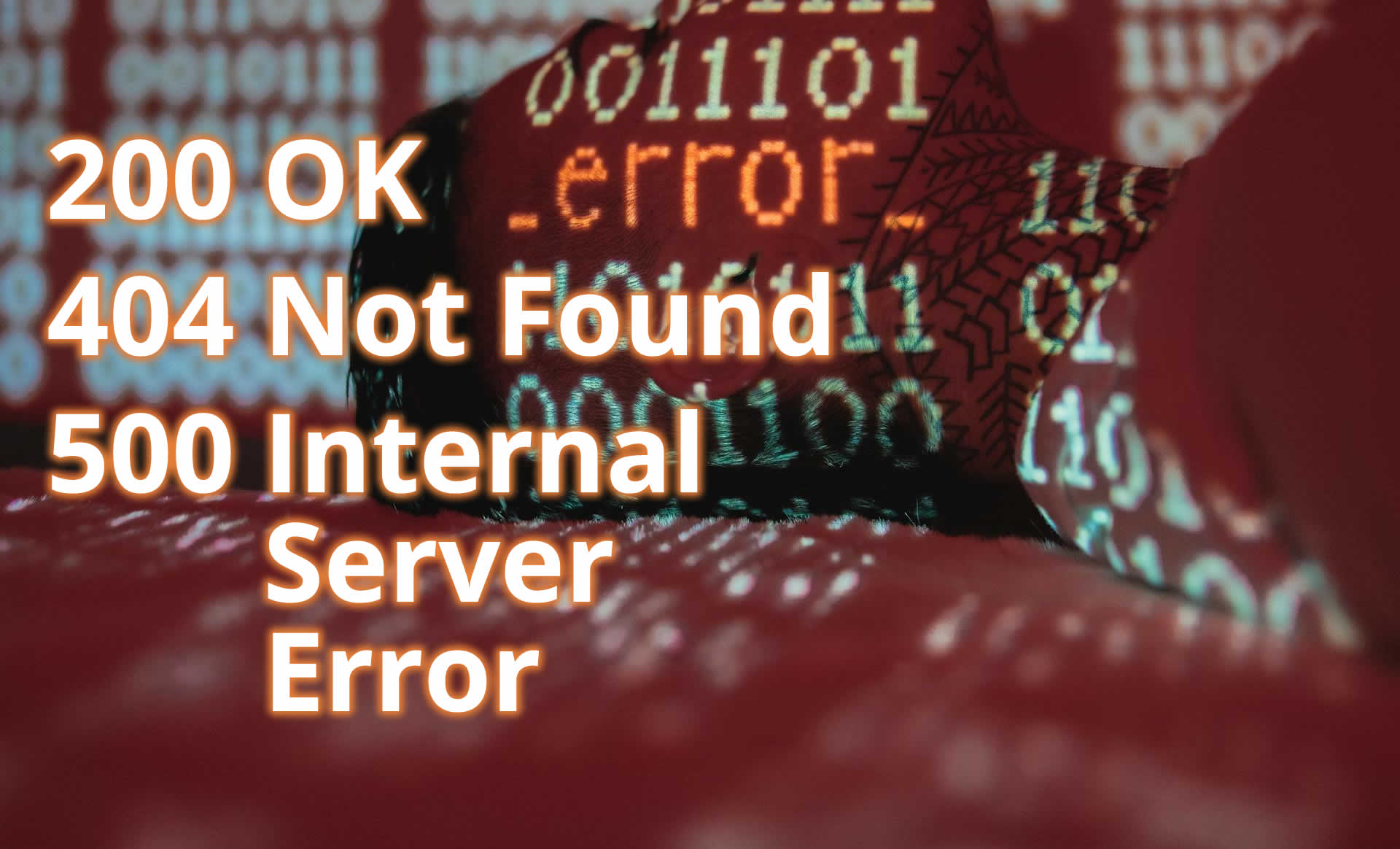Ever encountered a cryptic error message while browsing a website or working on your own project? You’re not alone. These messages, often accompanied by confusing HTTP status codes, can leave anyone scratching their head. But fear not, web developers, content creators, and DIY web enthusiasts! This guide will equip you with the knowledge to decipher these codes and troubleshoot like a pro.
Understanding HTTP Status Codes:
When you interact with a website, your browser sends a request to the server hosting that site. The server then responds with a code indicating the outcome of the request. These HTTP status codes are categorized into five main groups, each conveying a specific message:
1xx Informational: These codes simply acknowledge that the request has been received and the process is ongoing. You won’t encounter them very often, but they signal everything is proceeding as expected.
2xx Success: The golden standard! These codes indicate that the request was successfully understood, processed, and completed. The most common example is the 200 OK code, signifying everything went smoothly.
3xx Redirection: These codes tell your browser that the requested resource has been found, but it’s located elsewhere. The server redirects you to the new location using a code like 301 (Moved Permanently) or 302 (Found).
4xx Client Error: Uh oh! These codes indicate an issue with the request itself, originating from your browser or the code you sent. Common examples include 404 Not Found (the requested resource doesn’t exist) or 401 Unauthorized (you lack permission to access the resource).
5xx Server Error: These codes signify an issue on the server side, meaning the server encountered a problem processing your request. The infamous 500 Internal Server Error falls under this category.
Troubleshooting Tips:
Now that you understand the code categories, let’s delve into some specific codes and how to address them:
- 400 Bad Request: This error indicates the server couldn’t understand your request due to incorrect syntax, invalid formatting, or other issues on your end.
- 401 Unauthorized: This usually pops up when accessing password-protected areas. Make sure you’re using the correct login credentials. If you’re a developer, verify your authentication mechanisms are functioning properly.
- 403 Forbidden: You don’t have permission to access this resource, likely due to security restrictions. If you’re a content creator, ensure your access rights are configured correctly. Developers should check user permission settings and access controls.
- 404 Not Found: This is a content creator’s nightmare! Double-check your URLs and internal links for typos. Ensure the requested resource actually exists on the server. If it’s a broken link, redirect it to the appropriate page using a 301 redirect.
- 500 Internal Server Error: This is a server-side issue beyond your immediate control. Check server logs for error messages. Common culprits include faulty plugins, theme conflicts, or database issues. If you’re a web developer or have cPanel access, you might be able to diagnose the problem. Otherwise, contact your hosting provider for assistance.
In Conclusion
Remember: These are just a few common examples. For a comprehensive list with detailed explanations, refer to trusted resources like MDN Web Docs (https://developer.mozilla.org/en-US/docs/Web/HTTP/Status).
By understanding HTTP status codes, you can effectively diagnose website issues, fix errors, and ensure a smooth user experience for your visitors. Happy coding and creating!